I’ve spent the last few weeks working on a new release of Pyplate. I’ve updated Pyplate to include HTML5 sections for mobile and tablet friendly web sites. I’ve also developed a new responsive theme for pyplate.com.
Older themes from previous version of Pyplate aren’t compatible with the latest version, so I’ve been updating them. I’m also going to develop some new themes based on the theme that I’m using on pyplate.com. Some of the older themes don’t look that great, so I won’t I’ll probably just delete them.
The next version of Pyplate will use MySQL. I’m already using Pyplate with MySQL on several sites, and it opens up a lot of different possibilities such as using separate servers for databases and web servers. I’m dropping support for SQLite because it will be too much work to support two different databases.
There is going to be a new theme for the admin area. Previous versions of Pyplate used the same theme for the front end of a web site and the back end, which meant that developing new themes was time consuming. Each theme had to work for the admin area as well as the rest of the site. Having a standard admin theme means that new themes only need to work for the front end, and don’t need to be tested with the admin area.
There’s more info on Pyplate development at blog.pyplate.com.
My site about Linux Web Servers is doing well. The articles about apache reverse proxy are getting the most visits. The article about setting up wordpress on apache are still rising through the search rankings, so it should start getting a decent amount of traffic soon. The latest article that I published there was about setting up a LEMP stack with Linux, Nginx, MySQL and PHP.

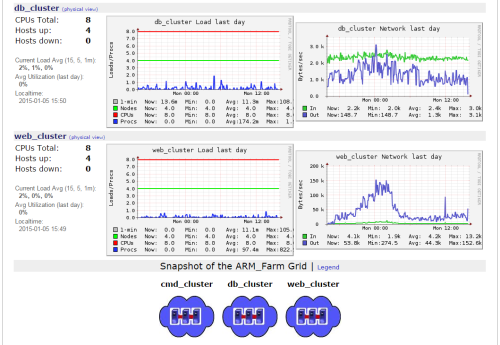

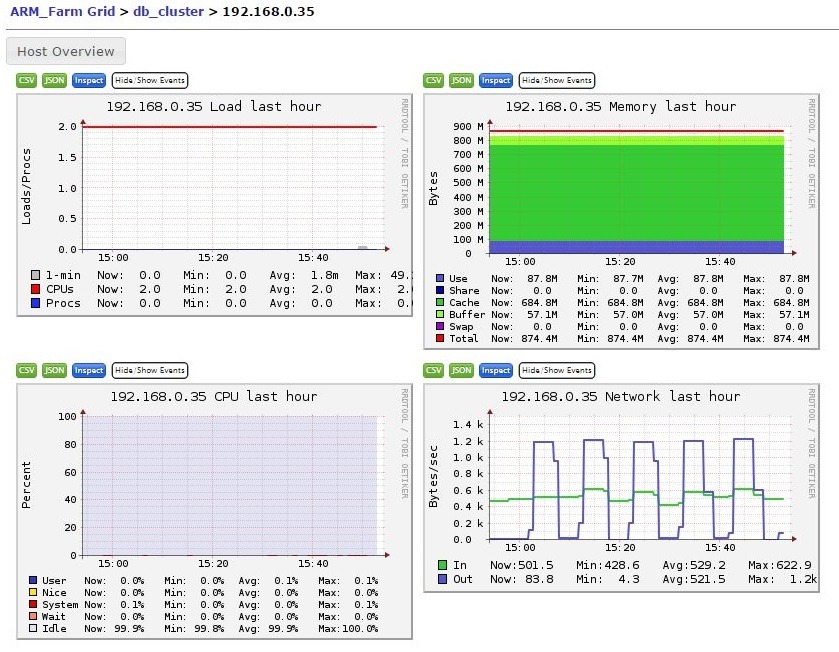
 Raspberry Pi Web Server
Raspberry Pi Web Server